Hello All,
We’ve been a little quiet on the Blog front recently, mostly due to just being super busy, which is GREAT! I’ve been wanting to share with you Mac users just a couple of the most helpful things that’s new to Lion that I absolutely love.
On our Last Post we talked about the great advantages that Mission Control and Full Screen Apps provide. I’m still loving those features and use them daily. But with Lion came several tweaks that I think the average user doesn’t know about, and so I wanted to highlight a just couple of them for you in this post.
Spotlight~
Spotlight (⌘-Space) is nothing new to Mac users, and has been around since Mac OS 10.4, aka Tiger. Located in the top right corner of your screen, the Magnifying glass searches your computer and knows pretty much where everything is at. Not only does it search the title of your filenames, but it searches the contents of your files as well. When Spotlight was first introduced about 6+ years ago, it was revolutionary in how local Hard Drive searches were performed. Since then with every major OS release from Apple, they’ve improved Spotlight, and Lion is no exception.
This is easily one of my favorite and most commonly used tools on my Mac, and I use it literally every single day. I use Spotlight regularly to do quick Math Problems, launch Applications and get definitions. With Lion, Spotlight now gives you an actual preview of the results of your query.
Below is a screen shot of a generic search for a specific file type. Had this search been performed on an earlier version of Mac OS, I would get lots of results, but would have to click through each one to know exactly what the file was.
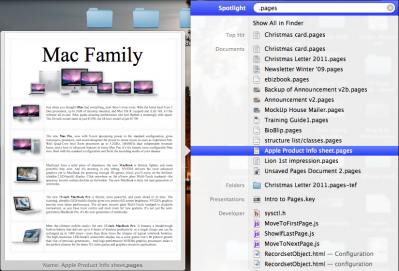
This is just the tip of the iceberg for what Spotlight can do for you. If you’d like more info on Spotlight, ask us below in the comments, or ask us on FaceBook!
Mail.app~
The second thing I wanted to highlight on this post is similar to the Spotlight preview popup …the Mail Preview Popup!
Mail got a really significant upgrade with Lion, a whole new layout, to closely resemble what Mail on an iPad looks like, as well as some under the hood tweaks as well. One of the slickest features I’ve come across is the new Preview Popup window that you can enable on any link that someone sends in an email.
This is especially useful when someone shares a YouTube Link, or you want to Track a Shipment from FedEx for example. Simply click the little arrow that shows up when you hover your mouse over the link, and up pops a preview of the webpage, so that you don’t have to leave what you’re in the middle of within the current email.
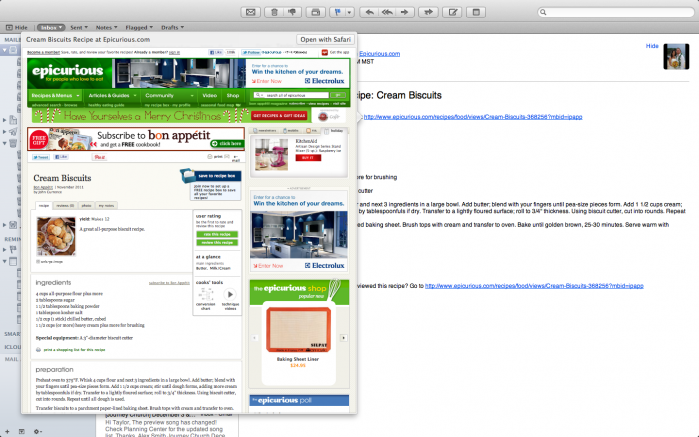
The preview popup will even play videos directly without leaving the page!
It should be noted that for security reasons, any link that would take you to a website that requires login information, will not load in the preview popup. So any sort of Bank Statements, Friend requests, or notice from another messaging service will not load up, and still requires you to go to that site.
Hopefully you’ve found these quick tips helpful, I know I have found these new additions to Lion to be really useful!
Again, feel free to leave any comments and questions, and we’re happy to respond.

 A few first impressions of Lion
A few first impressions of Lion